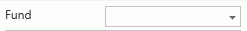
The Close Purchase Orders Tool allows you to filter and close a group of Purchase Orders.
Click the Options Menu, Tools.
Select the Fund for the group of Purchase Orders you want to close.
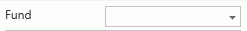
Now click Close Purchase Orders.
Apply On: Use the Drop Down Calendar Box or type to enter the Date on which you want the closing of the Purchase Orders applied.
Begin PO Date: The system defaults the Begin PO Date to the first day of the Fiscal Year. However, you can use the Drop Down Calendar Box or type to change the date, if necessary.
End PO Date: The system defaults the End PO Date to the last day of the Fiscal Year. However, you can use the Drop Down Calendar Box or type to change the date, if necessary.
Begin PO No: Enter the Begin PO Number.
End PO No: Enter the End PO Number.
Click  .
.
A confirmation will appear.
Click  to close the group
of Purchase Orders.
to close the group
of Purchase Orders.