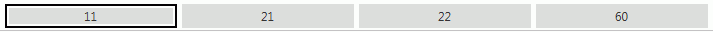
Appropriation Maintenance is where you add, edit, or close an Appropriation.
Click the Options Menu, Appropriations, Maintenance to access Appropriations/Maintenance.
Use the Fund Slider to select the Fund for which you want to work.
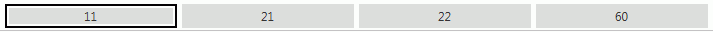
The Appropriations Grid which contains the Appropriation Date, Description and Total for the Appropriation will display at the top of the page.
The Appropriation Details Grid displays at the bottom of the Page. The Appropriation Details Grid is populated according to the Appropriations Grid selected. Please verify the correct one is selected.
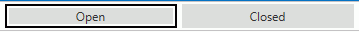
Select the Open Tab or Closed Tab.
The Open Tab contains any open Appropriation details.
Note: If you Reclass or Close an item, the system will move that data to the Closed Tab.