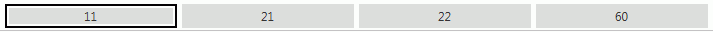
The Appropriation Checks Tab is where you enter any additional Classification Codes for which you want the System to validate appropriations. Note: Appropriations Maintenance will only check the appropriation by Fiscal Year and Fund.
By default, when encumbrances are added or reclassified, the system will check for the available balance by Fund.
The Appropriation Checks Tab is where you enter any additional Classification Codes for which you want the system to validate the available balance. Here are two examples of where appropriation checks could be used:
Click the Options Menu, Setup, Appropriation Checks to access Setup/Appropriation Checks.
Use the Fund Slider to select the Fund for which you want to enter Appropriation Checks.
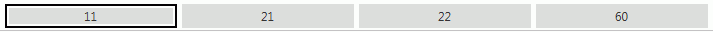
Click  .
.
Input Specifications are as Follows:
Primary Dimension: Use the Drop Down List Box to enter the Primary Dimension.
Begin Code: Enter the Begin Code.
End Code: Enter the End Code.
Check the Check Box for each Classification Code you would like to include.
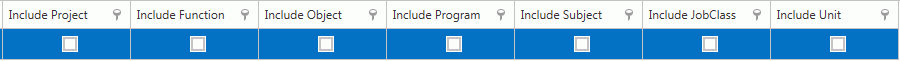
Click  .
.