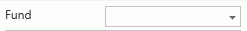
The Allocate Encumbrances to Appropriations Tool allows you to allocate Encumbrances to Appropriations for the fiscal year.
Click the Options Menu, Tools.
Select the Fund of the Encumbrances FROM which you want to allocate the Appropriations.
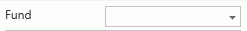
Now click Allocate Encumbrances to Appropriations.
The system populates the From Fiscal Year Field.
The system populates the Fund Field based on the Fund you entered in the previous step.
Input Specifications are as follows:
To Fiscal Year: Enter the Fiscal Year TO which you want to allocate the Appropriations.
Project: Enter the Project Code for the Allocations, if applicable.
Function: Enter the Function Code for the Allocations, if applicable. .
Object: Enter the Object Code for the Allocations, if applicable.
New Appropriation Date: Use the Drop Down Calendar Box or type to enter the NEW Appropriation Date.
Click
 .
.
A confirmation will appear.
Click  to allocate the Appropriations.
to allocate the Appropriations.